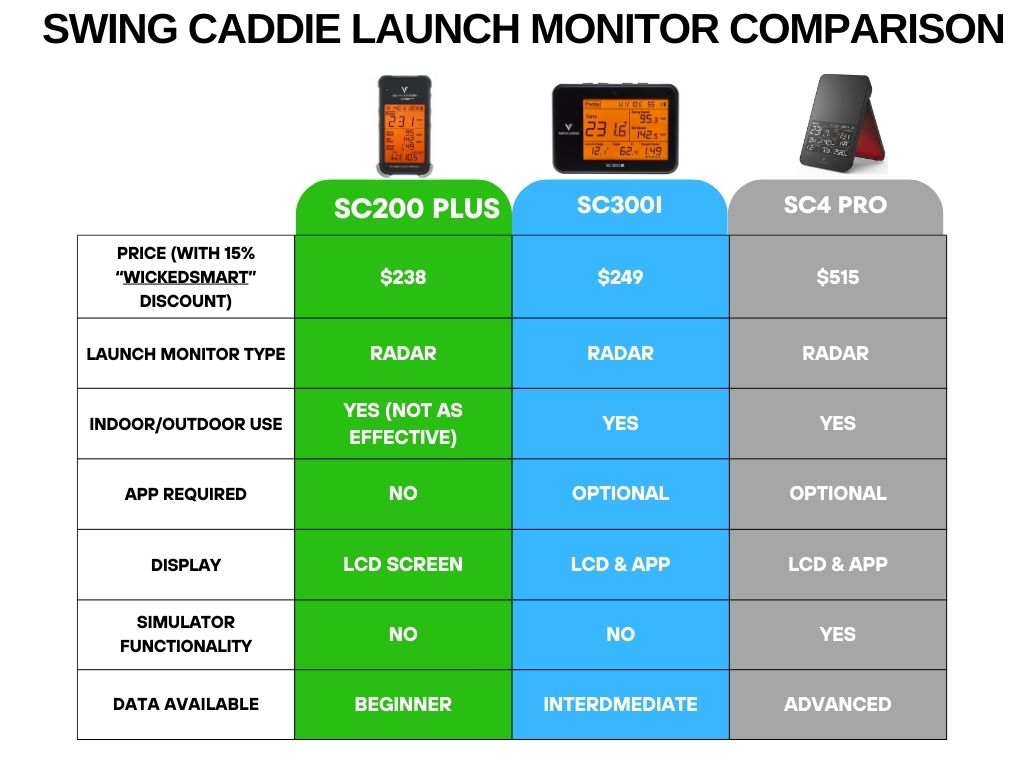Swing Caddie SC4 Pro Launch Monitor Review: Worth $510?

Disclaimer: This post may contain affiliate links. As an Amazon Associate, I earn from qualifying purchases—at no extra cost to you.
If you’ve followed Wicked Smart Golf for a while, you know I’m a huge fan of training with feedback—not just mindlessly hitting balls and hoping for the best.
One of the best ways to practice like a pro is using a launch monitor. And after using the Swing Caddie SC200 Plus and SC300i for years (read my SC200 review and SC300i review), I couldn’t wait to get my hands on the new Swing Caddie SC4 Pro—Voice Caddie’s most advanced portable unit yet.
I’ve spent the last few weeks testing it on the range and at home, and I have to say—if you're looking for a launch monitor that’s portable, accurate, and even doubles as a simulator without breaking the bank, the SC4 Pro is wicked smart.
Let’s dive into what makes it so different from earlier Voice Caddie models—and whether it’s the right launch monitor for your game.
Swing Caddie SC4 Pro Review
Unlike earlier models like the SC200 and SC300i, the SC4 Pro combines launch monitor performance with simulator functionality, making it a powerful tool whether you're practicing on the range or playing a round at home in your garage.
Here’s what stood out most during my testing:
Setup & User Experience
One of the biggest frustrations with launch monitors is clunky setup. Thankfully, that’s not an issue with the SC4 Pro as you can transport easily without a lengthy setup process.
Out of the box, the SC4 Pro feels solid and simple. Setup took less than 2 minutes. Just turn it on, position it behind the ball (5–6 feet back), select your club, and start swinging. No cables. No crazy calibration. Just plug and play simplicity.
The built-in screen was a huge win for me. Like with the SC200 Plus and SC300i, I didn’t always want to pull out my phone or sync an app. Having carry distance, swing speed, ball speed, and smash factor right there on the screen helped me stay focused on my routine—not my screen.
That said, the Voice Caddie app is worth using if you want deeper session data. It tracks your shot history, averages, and dispersion, and even offers voice feedback so you don’t have to look down after every swing.
I also tested it indoors hitting into a net, and it worked surprisingly well. If you plan to use it indoors frequently, I recommend pairing it with a net and mat setup—and optionally the E6 simulator software for even more realism.
Whether you’re grinding at the range or squeezing in a few shots between meetings at home, the SC4 Pro makes it easy to train with structure and purpose.
Accuracy & Performance
For a sub-$600 launch monitor, I was really impressed by how accurate the Swing Caddie SC4 Pro was—especially on full swings outdoors.
The carry distances matched up within a few yards of what I’ve seen on higher-end units (like Trackman and GCQuad), especially with mid-irons and driver. Smash factor, swing speed, and ball speed were consistent and trustworthy. I was able to check gapping, dial in my wedges, and verify dispersion—all while staying locked into my routine.
Spin rate isn’t shown, so if you're a club fitter or data junkie who wants spin axis and descent angle, this might fall short. But for 95% of golfers trying to practice with purpose? It's more than enough.
Benefits of the SC4 Pro Portable Launch Monitor & Simulator
As you can tell from my first impression, it's solid from the start and easy to use. Now, let's cover some of the best benefits of why I love this portable launch monitor/simulator.
🔹 Built-in Display (No App Required)
One of my favorite features from the SC200 and SC300i was the onboard screen. Unlike the FlightScope Mevo or Garmin R10, which require you to be checking your phone constantly.
The SC4 Pro continues this trend, so you can see your carry distance, ball speed, swing speed, and more right on the device—no phone needed. This is a game-changer if you like to practice distraction-free.
Like previous models, the screen is bright, easy to read, and provides the metrics to help you understand your game better.
🔹 Compact Size
Don't let the images fool you, this is one of the most compact launch monitors in the market. When I was at the PGA Store, I grabbed this picture to illustrate how it stacks up against the competition in the Garmin R10 and the Rapsodo MLM2 Pro.
🔹 Simulator Compatible (E6 + Orion)
For under $600, it’s impressive that the SC4 Pro works with E6 Connect and OptiShot Orion. That means you can practice or play simulated rounds right from home—without needing a $2,000+ setup.
And easy to see why it made my list of best launch monitors under $500!
🔹 Full Swing & Short Game Tracking
Like the SC300i, the SC4 Pro tracks carry distance, total distance, ball speed, swing speed, apex height, launch angle, and smash factor. This is especially when dialing in your wedges or checking your gapping.
🔹 App Integration + Voice Feedback
When you want deeper data, just pair it with the Voice Caddie app via Bluetooth. You’ll get session history, shot dispersion, averages, and even voice feedback calling out your distances after each shot.
🔹 Indoor & Outdoor Use
I tested this at the range and into a net at home. The indoor performance was solid for a unit with such a good pricepoint.
Just make sure you follow the setup guidelines for distance between ball and device to get the best results.
Pros & Cons
✅ Pros:
- Indoor + outdoor use
- Great value under $600
- No recurring subscriptions
- Simple setup and sleek design
- Simulator compatible (E6, Orion)
- Built-in screen (no phone required)
- Accurate carry data and smash factor
⚠️ Cons:
- No spin data
- Launch angle can vary slightly indoors
- Not ideal for ultra-short shots (5–15 yards)
- Simulator features require a third-party app (E6 or Orion)
Who It’s Best For
If you're a golfer who wants to practice with real feedback, learn your carry numbers, and occasionally enjoy simulator rounds at home—without spending $2,000+—the Swing Caddie SC4 Pro is a no-brainer. It’s especially ideal if you are:
- Building a backyard or garage net setup
- Tying to break 90 or 80 and want to improve gapping
- Want to train smarter without phone distractions of an app
- Someone who loved the SC200 Plus or SC300i and wants a serious upgrade
This isn’t a replacement for a high-end tour-level launch monitor—but for the price, it’s one of the most well-rounded tools I’ve tested. See how it stacks up against other Voice Caddie launch monitors.
Alternative Launch Monitors
Not sure if the Swing Caddie SC4 Pro is the right launch monitor for you? No worries, here are some other great options that are wicked smart approved.
- Rapsodo MLM2 Pro: A fantastic option if you want both launch data and swing video. The MLM2 Pro includes spin tracking, dual-camera recording, and simulation features for a more complete indoor or outdoor setup. Read my full review here to learn more now.
- Swing Caddie SC300i: If you don’t need simulator compatibility but still want accurate data like carry distance, swing speed, launch angle, and smash factor, the SC300i is a great fit. It’s easy to use and perfect for structured range sessions.
- Garmin R10: The R10 provides a wide range of club and ball data plus simulation, but requires a paid subscription to unlock all features. It’s a solid option if you want more detailed feedback on swing path and ball flight.
- SkyTrak +: SkyTrak+ is a premium indoor launch monitor with extremely accurate data, including spin and descent angle. Best suited for serious golfers building a full simulator setup at home or in a studio.
Closing Thoughts
I’ve tested a lot of launch monitors over the years, but Swing Caddie nailed it with the SC4 Pro. You can also see how it stacks up against the SC300i here.
It's the first truly portable launch monitor in its price range that combines solid feedback, a built-in display, and simulator functionality—all without a subscription.
Whether you’re training on the range or teeing it up in your garage, this is one of the easiest ways to make practice feel like play—and build a smarter, more consistent golf game.
🎯 Ready to train like a pro?
>>Get started with the Voice Caddie SC4 now.
🛒 Use code WICKEDSMART at checkout to save 15% on your investment.